Brand Profile Setup
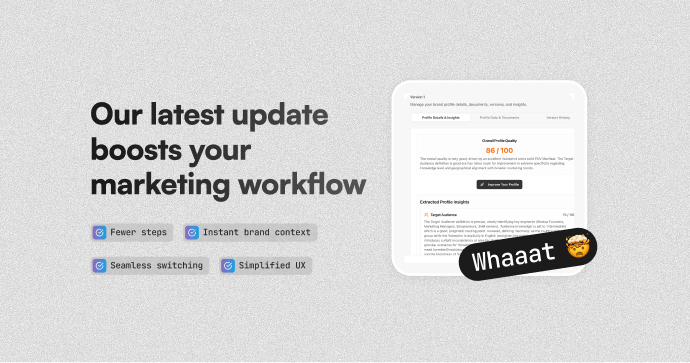
We’ve made big moves…not just to look better, but to work better. With our latest update, we’ve reimagined the user experience around clarity, control and creativity. From simplified brand profile setup to powerful context switching, your AI workflow just leveled up.
Let’s take a look at what’s new (and why it actually matters for your content creation).
🚀 1. Brand Profiles
Instead of asking you to fill out fields, we flipped the model.
You now simply upload:
- Your website URLs
- Any brand docs (PDFs, decks, .txt files, etc.)
- Optional info like style guides, pitch decks, etc.
From there, our platform automatically analyzes and extracts key information:
✅ Your Target Audience
✅ Your Brand Voiceprint
✅ Your Point of View
You’ll even get a profile score and insights, so you know what’s working and what to improve.
This means every agent now truly “knows” your brand from day one.
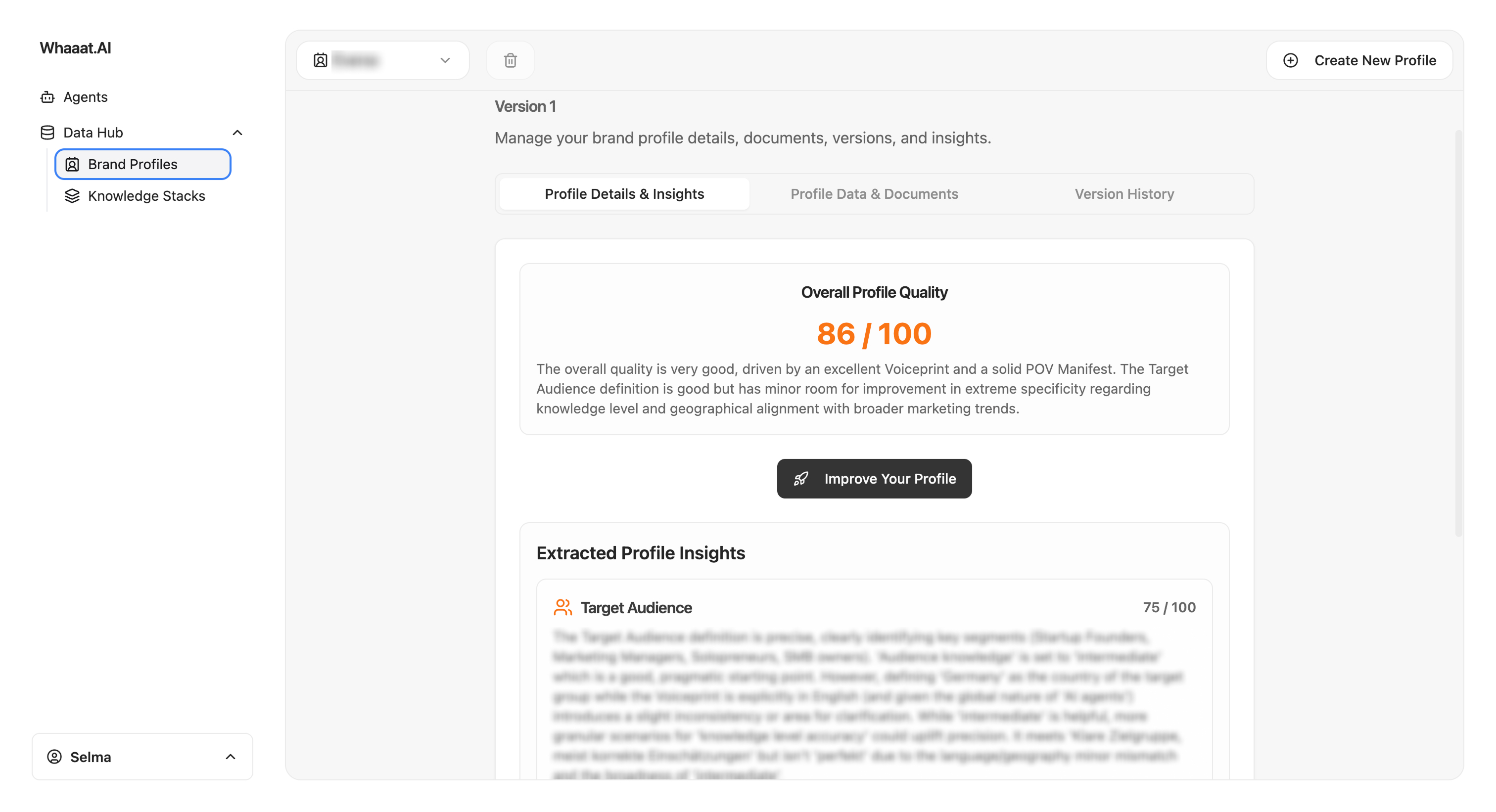
🧠 2. The New Navigation: Left, Clean, and Built for Focus
You’ll notice the biggest shift right away: navigation has moved to the left.
Why? Because it keeps your workspace distraction-free and better organized.
Now you have quick access to:
- All your agents
- Brand profiles
- Knowledge stacks
It’s a small UI change with a massive productivity boost.
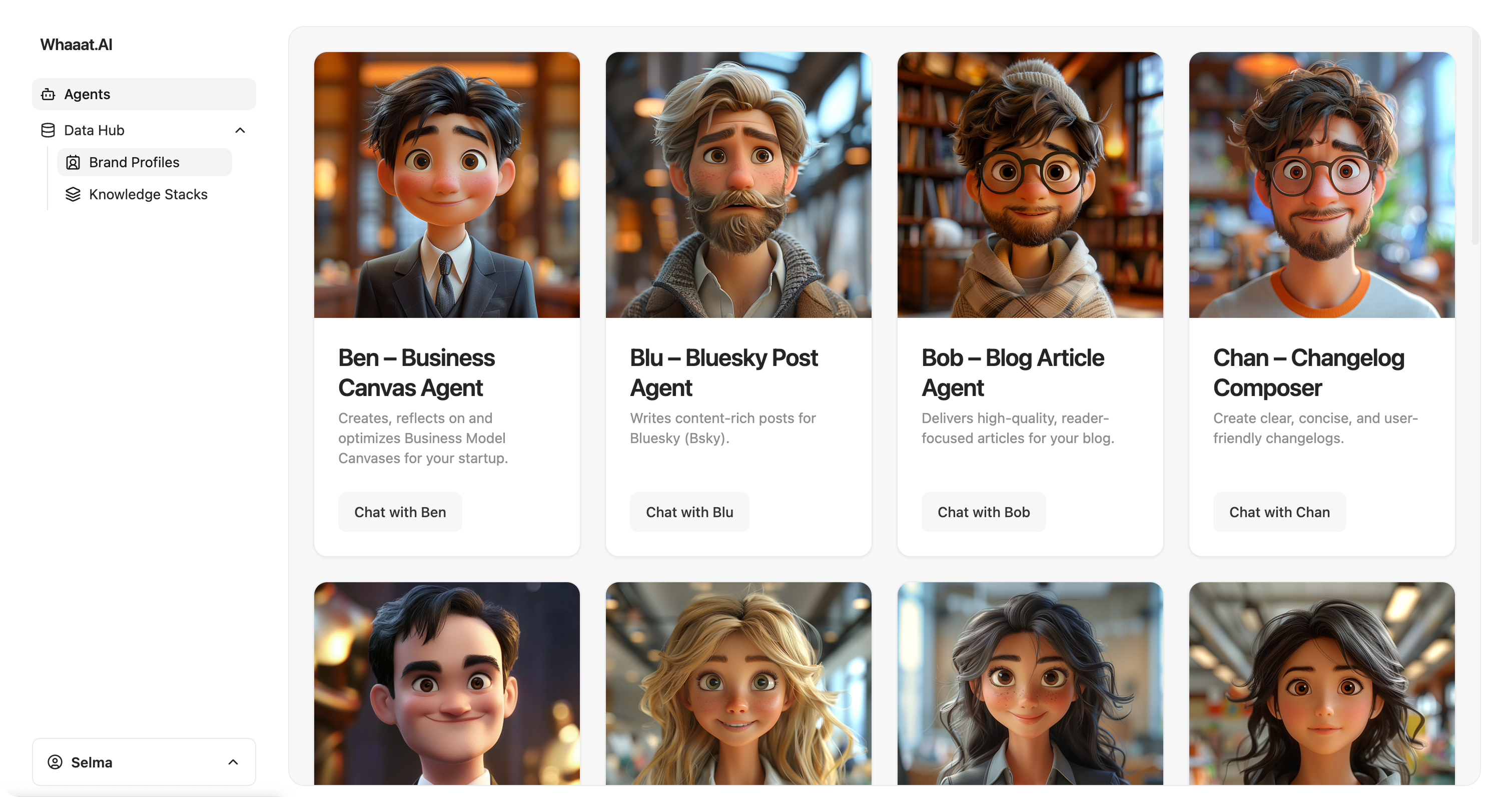
📚 3. Knowledge Stacks: Upload Once, Use Anywhere
Have niche industry material, research, or strategic documents?
You can now upload them into Knowledge Stacks and reuse them across any conversation with any agent.
Think of stacks like on-demand context libraries. Perfect for:
- Marketing trend docs
- Product positioning frameworks
- Technical documentation
- Partner-specific materials
Just drop the file in, name the stack and boom: it’s available agent-wide.
💬 4. Chat Smarter: Switch Agents, Brands and Knowledge On the Fly
This one’s big.
Inside any chat, you can now:
- Switch the agent (e.g. from Lin to Bob)
- Switch the brand profile (e.g. from your client to your own)
- Attach a relevant Knowledge Stack
All without leaving the flow.
Your agents adjust to new context instantly, meaning you can start with a blog, move to a newsletter and then create content for a new brand profile as you go.
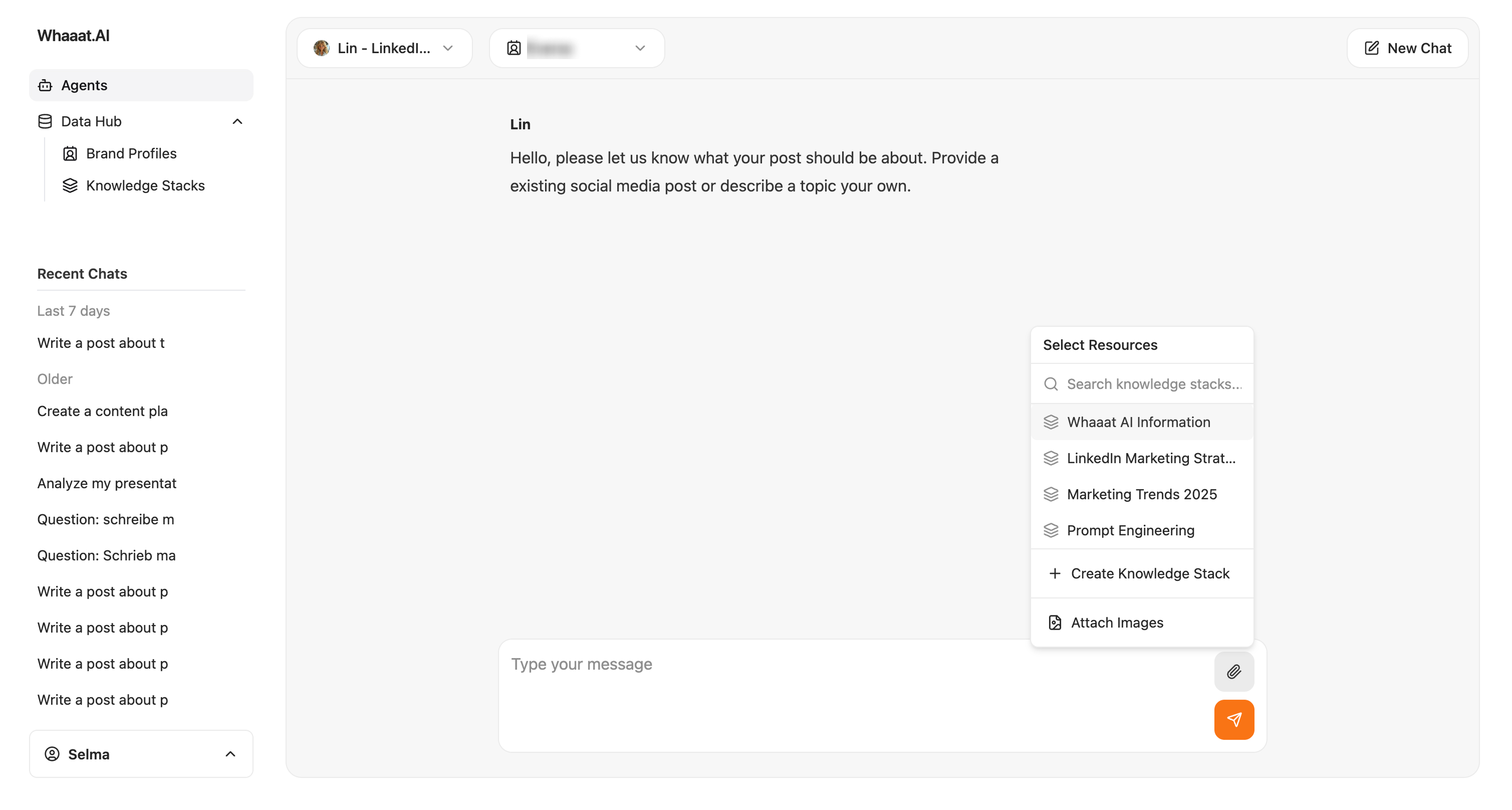
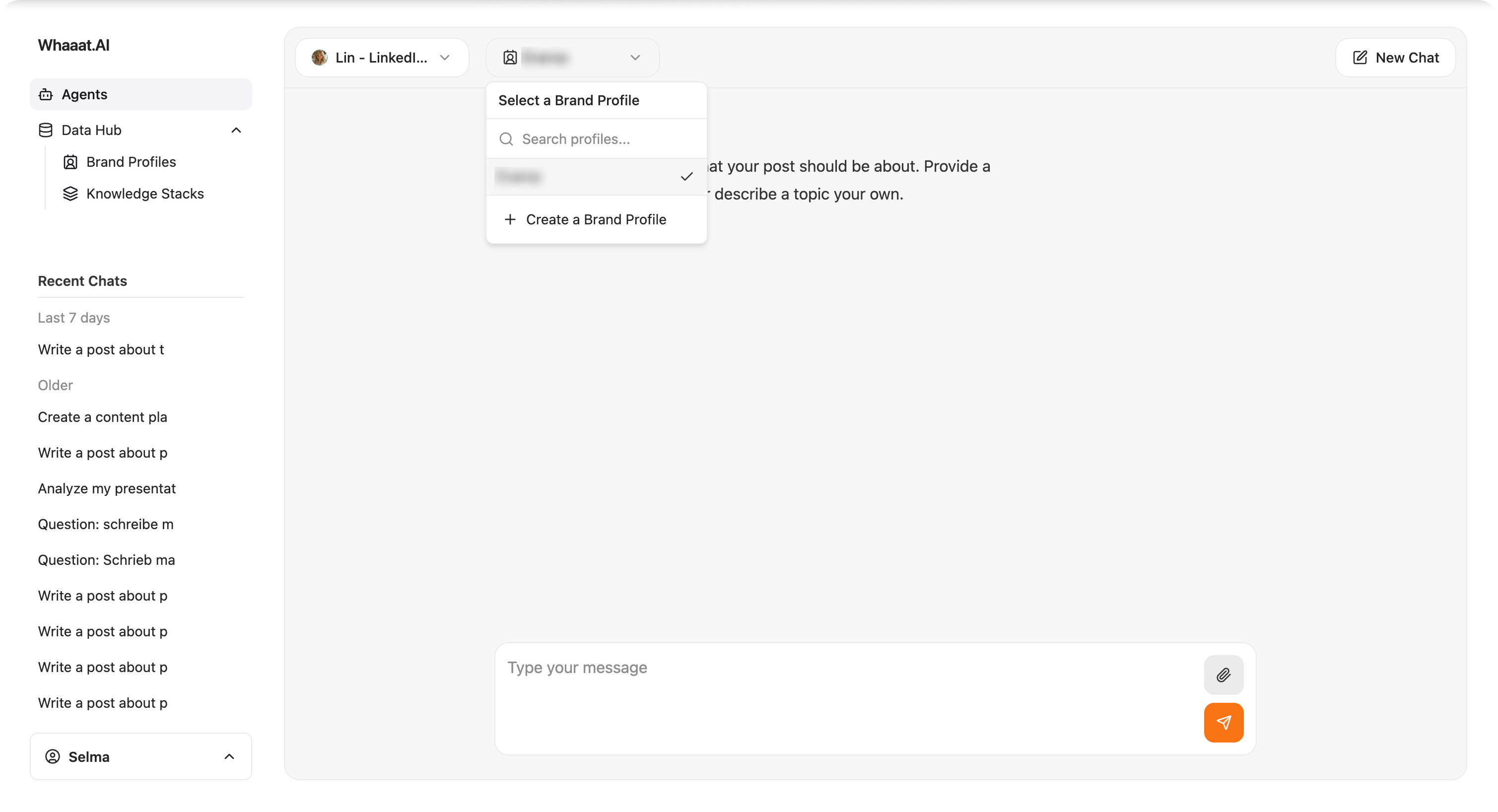
🧩 Why It Matters
All these updates come down to one thing:
👉 Giving you the power of multiple expert agents, all working in sync: using your voice, your audience and your context.
You’re not “prompting” an LLM.
You’re working with a smart, connected marketing team…that just happens to be AI.
At Whaaat AI, we always combine the best AI tools and create smart workflows to make your daily work easier. Ready to experience the new workspace?
Log in and try it for yourself, your agents are standing by.
.jpg)






.png)

.png)
.png)
.png)
.png)
.png)
.png)













.jpg)






.png)

.png)
.png)
.png)
.png)
.png)
.png)














